Slican Install
DPH - Doorphone connection
Connecting doorphone can be executed via appropriate cables connected to connecting terminal located on doorphone PCB. Connecting terminal is visible and accessible afer unscrewing front panel, this operation is described in chapter 2.2 DPH - Opening doorphone casing.
|
Connections located in connection terminal, usetd to doorphone installation are presented in following table:
Connection scheme of doorphone DPH is presented on following figure.
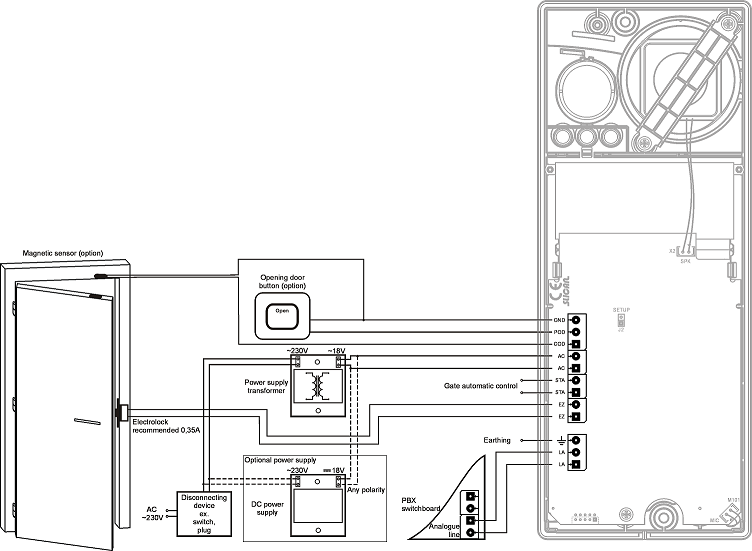
DPH doorphone supply can be realized using AC or DC. Power supply device should be selected according user needs. Due to wide possibilities, Slican company doesn't offerany power supply device together with DPH doorphone, it remain to user decision. In Slican offer - as a separate position in price list - there is AC transformer TRS10-V18-N, with nominal voltage equal to 18V, this transformer fulfil supply requirements of DPH doorphone. Below is presented mentioned above transformer:

Establishing call
- To program DPH doorphone it is necessarily to establish call between PBX phone and doorphone.
- Doorphone is programmed using DTMF tones send by phone connected to doorphone.
Programing mode entering: 0987
- To enter programing mode - during established call dial: 0987[1] (if no PIN is defined) or 0987<PIN>
- In programing mode:
- doorphone buttons don't operate and after pressing any button reject signal (low frequency) is generated.
- Loudspeaker is muted.
*(asterisk) Cancel
- After pressing *, in every moment, entered parameter is canceled and program returns to XY coordinates selection.
# (hash)OK Confirm
- After pressing # entered parameter is confirmed.
- After pressing # doorphone answers as follows:
- confirmation signal (high frequency)
- rejest signal (low frequency) if entered parameter is improper.
Leaving programing mode 2 x * (asterisk)
- After pressing asterisk two times program mode is leaving.
- After program mode leaving connection established for programming is disconnected
Programming table
- Values in [ ] - default values
- All programmable fields are organized as XY coordinates table.
DPH programming table is as follow
| Y\X | 0 | 1 | 2 | 3 | 4 | 5 | 6 | 7 | Meaning |
|---|---|---|---|---|---|---|---|---|---|
| 1 | Short number 0 Top button [21] |
Short number 1 Bottom button [empty] |
Max 16 digits No number - button disabled |
||||||
| 2 | Number dialing finish with #(Hash) [1] 1 - ON 0 - OFF |
Only handset lifting [ ]
Line occupation. In PBX hot line must be declared. |
Max call time [180]
10..360 sec |
Finish call [0]
0 - none 1 - POD 2 - COD |
DPH factory settings
# confirm, after confirmation DPH resets |
Confirm. time [10]0..60sec[2] | Call begin button [0]
0 - none 1 - POD 2 - COD Short number 0 is dialed. |
Auto answer [1]
0 - NO 1 - YES |
Settings |
| 3 | EZ opening time [3] 1..60 sec | EZ working mode [0]
0 - electrolock (NO) |
STA opening time [2]
1..360 sec |
Receiving DTMF * [3]
0 - no action |
User RFID action [3]
0 - no action |
STA mode[0]
0 - Gate mode 1 - Light mode |
Output settings
|
||
| 4 | Speaker volume [3] Allowable values 0..7, 0 - minimal volume |
Speaker volume change 2 - increase volume 8 - decrease volume During adjustment DPH speaker is active |
Speaker sensitivity [1]
0 - small |
Switch level [2]
0..8 Minimal value of speak direction switching level |
Acoustic settings |
||||
| 5 | Service RFID card 0000 - store service card Service card enables to assign new RFID cards. |
Remove RFID cards 0000- remove all RFID cards |
RFID cards |
||||||
| 6 | PIN change
Entering 4 digits PIN code Entering method: PPPP#PPPP#, P- any PIN digit 0..9, # - hash in DTMF For sequence ## - erasing PIN (no PIN) PIN entered in DTMF is equal to admin PIN entered from DPH16 keyboard. |
PIN |
Summary
- XY coordinates acceptation causes high frquency (OK) signal generation.
- It is possible to entering XY coordinates longer than 2 digits - only two last digits will be used.
- XY coordinates confirmation - button HASH (#)
- Parameter entering can be always canceled by STAR (*) button. as a result low frequency signal (BAD) is generated and jump to coordinates selecting
- Confirmation of any parameter can be done with HASH (#) button. If parameter value is correct and parameterr was succesfully stored in FLASH memory - high frequency signal (OK) is generated and dorphone waits for coordinates selection.
- If parameter value is incorrect - low frequency signal (BAD) is generated and dorphone waits for coordinates selection.
- Max call time - new value is obvious for next call
- For DPH.AB-KS1 short number 0 is active
- For DPH.AB-KS2 short numbers 0 (upper button) and 1 (lower button) are active
- For DPH.AB-KS1, 2RF field 05 is active (RFID cards)
- If value of STA mode option is equal to 0, active are STA control by RFID, PINu and DTMF, otherwise if value of STA mode option is set to 1, only only pressing any button or answering incoming call can trigger STA output.
- If value of option Auto answer is equal to 0, an incoming call can't be answered by doorphone. In this situation, doorphone programming is possible only after establishing call from doorphone to phone.





































































